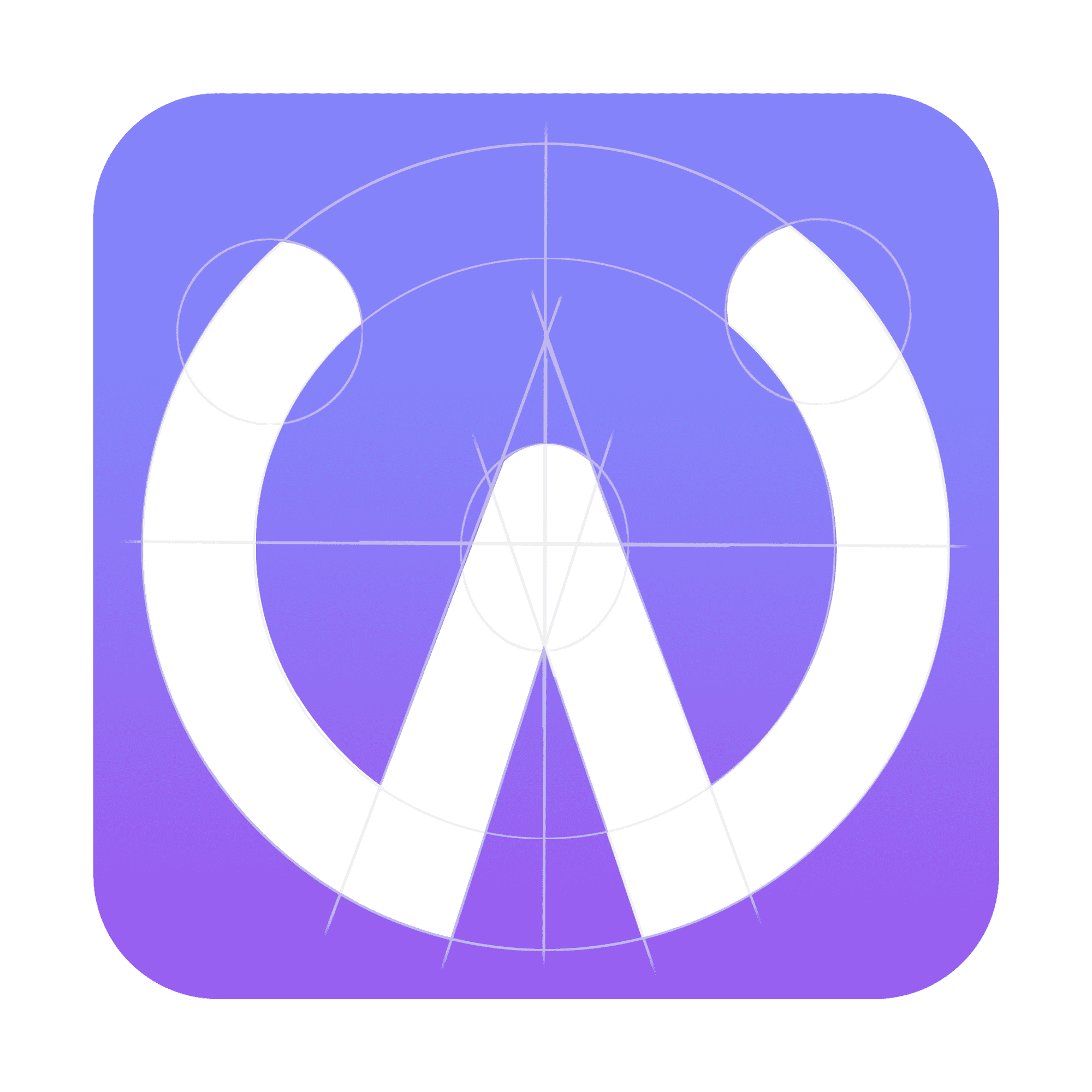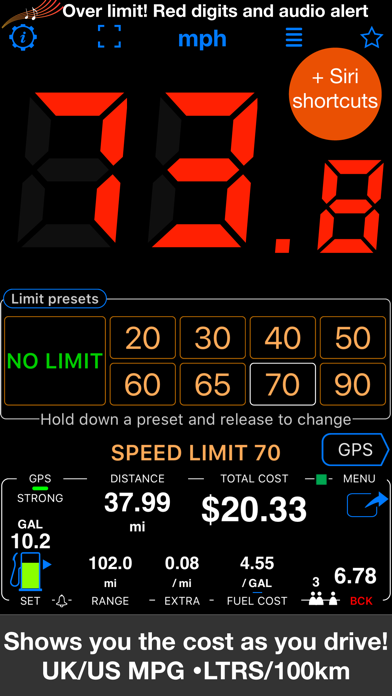
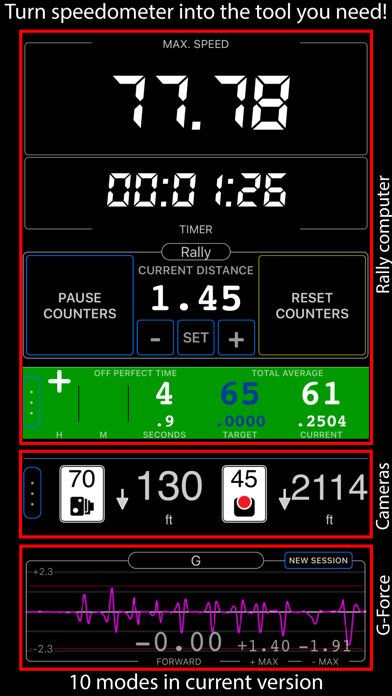


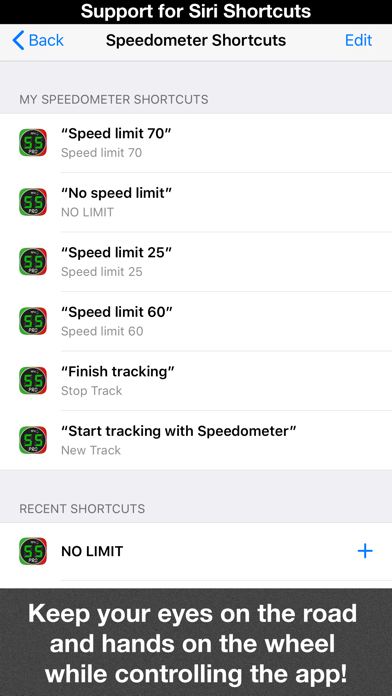
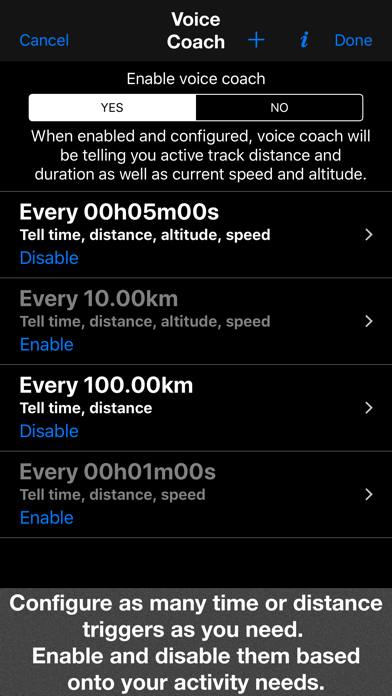
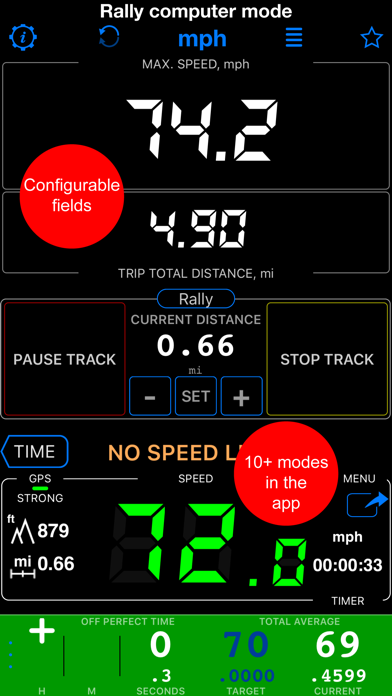
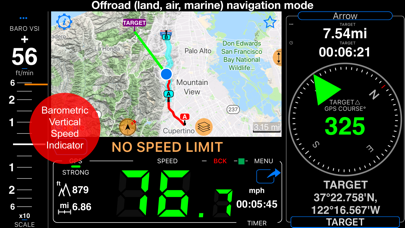
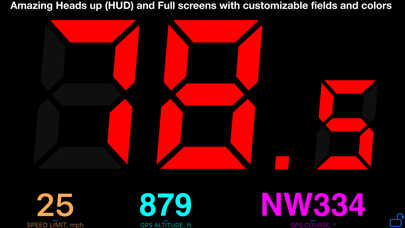
App Description
A premium speedometer, GPS tracker, and trip cost monitor for iPhone and cellular iPad. Stay informed and in control while you drive. When you exceed a preset speed limit, the large digits turn from green to red with a sound alert. Track trip costs in real-time and split expenses with passengers. Record your trips for easy review, analysis, or sharing. Features: ■ Cost & Fuel Monitor Monitor your driving costs in real-time. Enter fuel price and efficiency (US/UK MPG or L/100 km), plus optional extra charges per mile or kilometer. Ideal for cost-conscious drivers and fare splitting. Includes a fuel monitor and range alerts — helpful if your fuel gauge is unreliable. ■ GPS Tracking Keep detailed track of your mileage! Start GPS track recording via MENU > NEW TRACK and stop it with MENU > STOP TRACK. You can re-trace previously recorded tracks by adding them back to the map. Export/import tracks in GPX, KML, or KMZ formats. ■ Mileage Calculator Pre-calculate distance, fuel costs, and mileage between addresses. Save the route as a track or a set of trips for specific days and times. Useful for filling gaps in mileage logs. ■ PDF Mileage Reports Convert mileage and trip data into customizable, professional reimbursement reports. ■ Speed Limits & Memory Set speed limits with 4 or 8 one-tap presets. The app can optionally remember where each limit was used and re-apply them automatically. ■ Modes (MENU > MODES) • Default (speed + trip computer) • Full-screen speed display (huge digits in landscape) • Mirrored heads-up display (HUD) for windshield reflection • Rally computer • G-Force monitor • Camera and waypoint alerter • Taximeter • Map display and full-screen map • Water sports mode (includes sunset countdown and alert) • Idle timer mode (alerts when idling) • Paragliding mode (barometric speed and altitude) • Land, air, and marine navigation (with directional arrow to a target waypoint or along route) ■ Waypoints With optional photo or audio recording. Alert on approach or apply speed limit. Export/import in CSV, GPX, KML, KMZ formats. ■ Red Light & Speed Cameras Import camera data or use the built-in library. Alerts you on camera approach and auto-sets speed limits. ■ Barometric VSI Displays real-time vertical speed based on barometric data. ■ Barometric Altimeter Supports QFE/QNH settings. ■ Voice Coach Hear distance, duration, speed, and altitude updates at set intervals. ■ Maps Choose Google, Apple, blank, or offline maps (road, satellite, topographic). Import maps in MBTiles or SQLiteDB formats, or download offline maps within the app. Add ground overlays from KMZ files or create your own within the app, annotate and share. ■ Siri Shortcuts Control the app with voice commands. Start or stop tracking, set speed limits. ■ Speed & Distance Information Displays speed range from 0 to 999. Supports MPH, km/h, and knots. Shows max/average speed, distance, altitude, and sunrise/sunset times. ■ Background Mode Runs in the background (if enabled or when GPS tracking is active). You can use other apps while Speedometer 55 PRO runs. ■ Auto-Recording (Optional) Automatically logs driving activities without manual start or stop. No need to keep the app open. Configure once to track mileage for tax or reimbursement purposes. Includes 50 free auto-tracks per month. Upgrade for unlimited auto-tracking. ■ Privacy Your location data stays private. It is used only for speed monitoring and trip recording within the app—never shared with third parties. ■ Compatibility Works on iPhone and cellular iPad. Not compatible with iPods or Wi-Fi-only (non-cellular) iPads. As with any GPS app, background usage may lead to faster battery consumption. Drive smarter and safer. Track your trips, calculate costs, and avoid speeding fines. The perfect companion for commuting, travel, or business. Terms of Use: https://www.apple.com/legal/internet-services/itunes/dev/stdeula/
Show MoreSimilar Apps
Infinite Tic-Tac-Toe
No more ties! One player always wins.