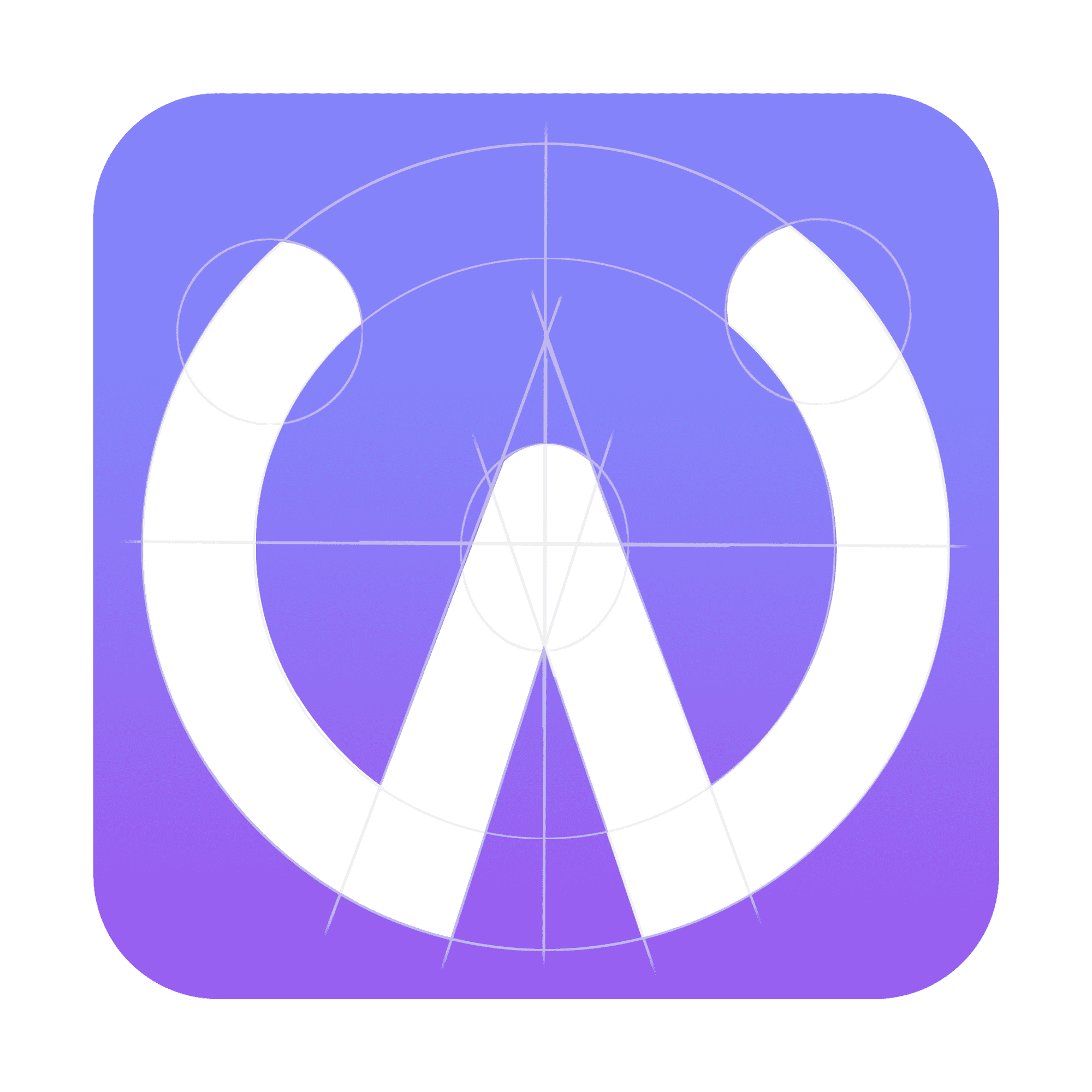App Description
Works with all Go Program® Way2Go Card® eligible MasterCard programs. In order to determine if you are eligible to use this app, please refer to the back of your prepaid card. On the back of your card, in the bottom right-hand corner, you will see the words GoProgram.com. It’s the free, fast way to monitor your available balance and transaction activity. • Login with biometrics • Check your available balance anytime, anywhere • Review up to 18 months of transaction history • Confirm your last deposit • Change your PIN • Set-up and manage deposit and balance alerts • Manage notification preferences • Activate a new Card • Ability to view ancillary service charge information • Lock and unlock your card: Did you misplace your card or leave it behind at a store? Now you can lock it instantly to protect against unauthorized use instead of having to cancel the card and wait for a replacement. • View and download monthly statements. If you already have your GoProgram.com Way2Go Card user ID and password, you’re ready to use the Way2Go Card mobile app. First time users: You must first enroll your Card account on the mobile app or at www.GoProgram.com to get your User ID and Password for access. Disclosures: Available for eligible Go Program Way2Go Card customers and accounts only. There is no charge for using the official Go Program Way2Go Card mobile app, but message and data rates may apply. © 2022 Conduent, Inc. All rights reserved. Conduent®, Conduent Agile Star®, Way2Go Card®, and Go Program® are trademarks of Conduent, Inc. and/or its subsidiaries in the United States and/or other countries.
Show More