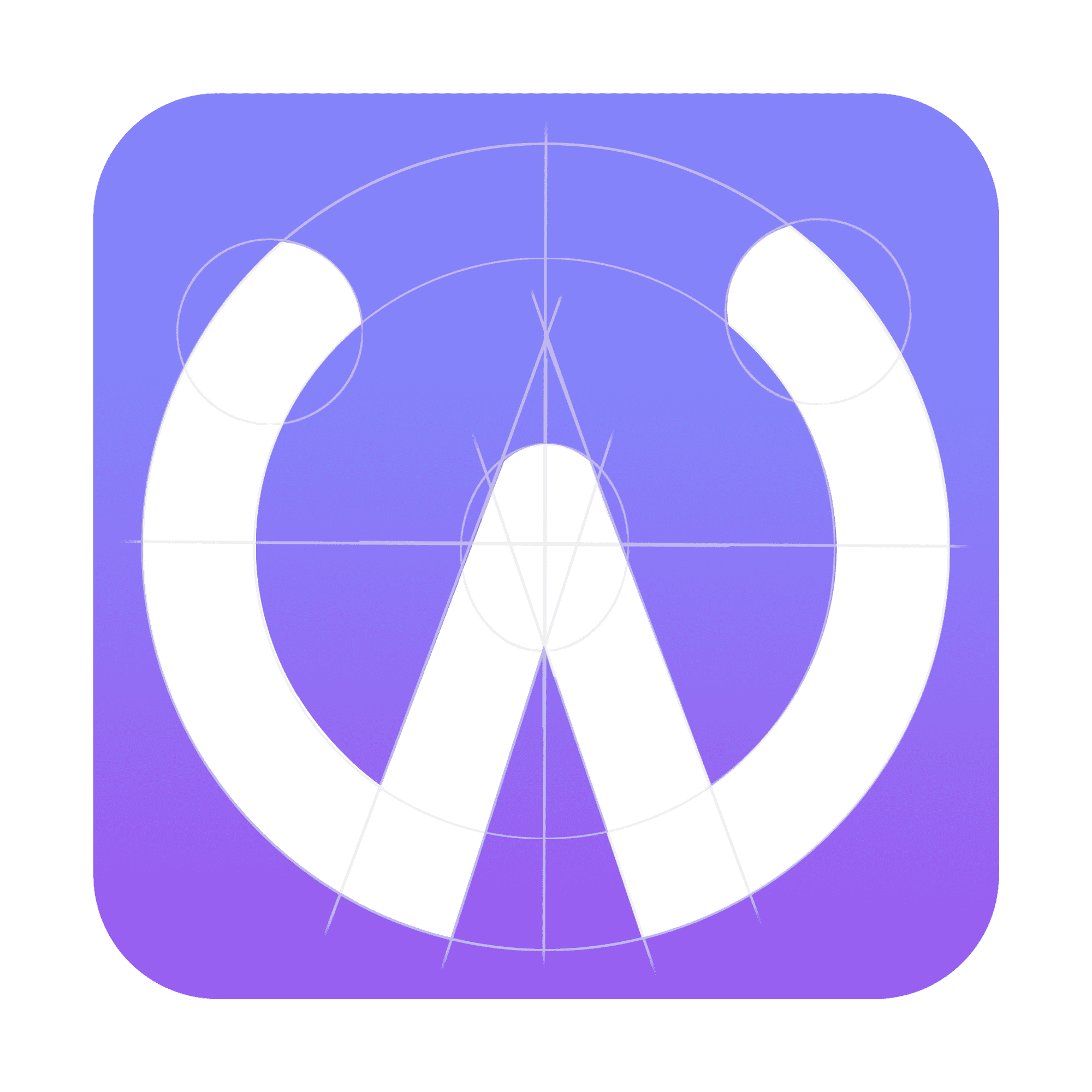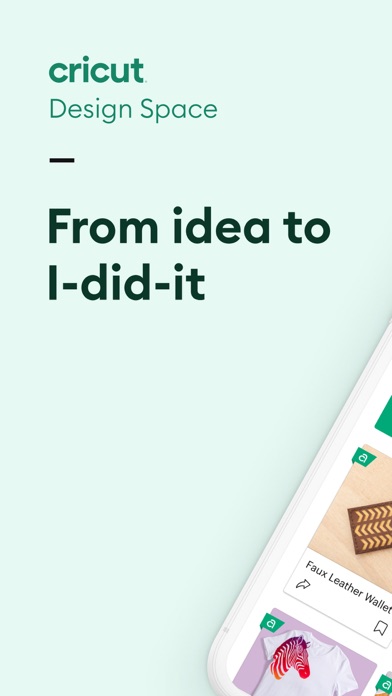
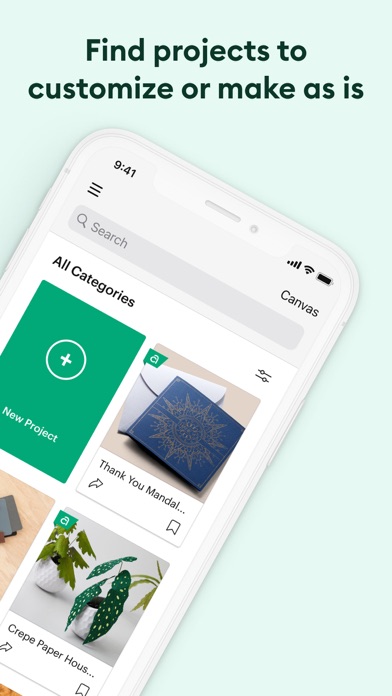
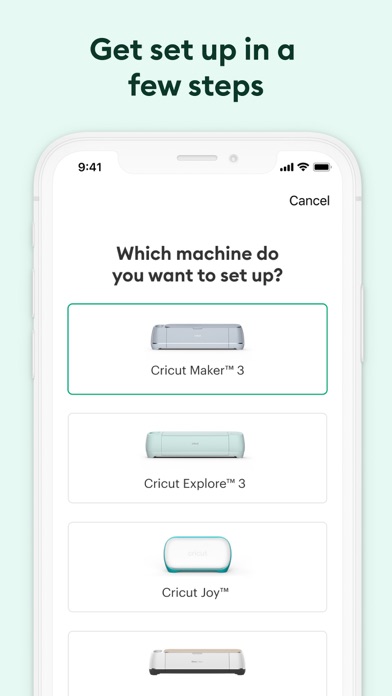
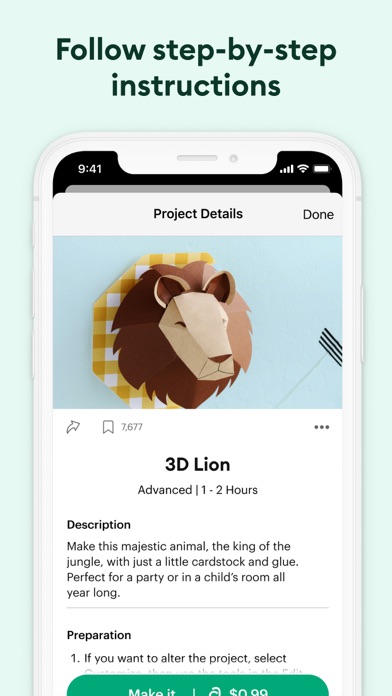
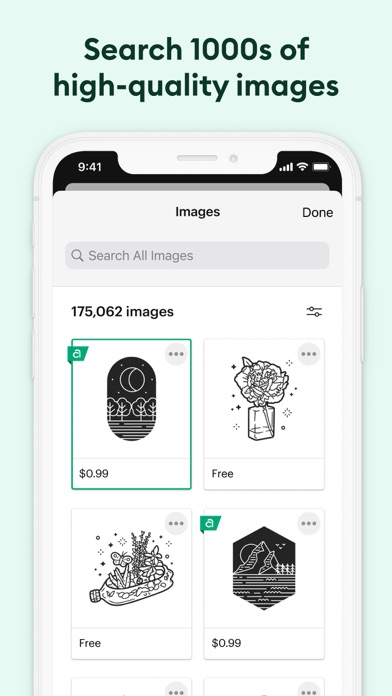
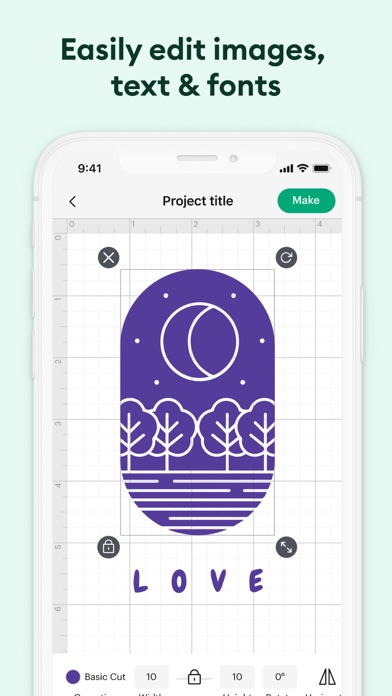
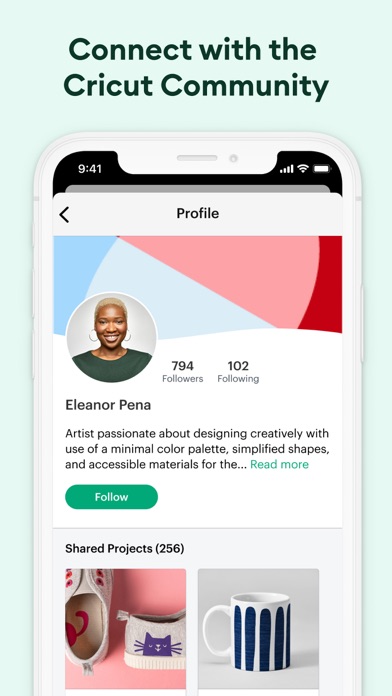

App Description
Enjoy total creative freedom over your next DIY project with Cricut Design Space™. Design, cut, or draw by connecting to Cricut Explore™ or Cricut Maker™ machines. Start your project from scratch or browse thousands of images, ready-to-make projects, and unique fonts in the Cricut Image Library. Create from anywhere, any time inspiration sparks with cloud-based syncing across devices. Make the most of every last scrap with the SnapMat™ feature. Connect to your compatible Cricut cutting machine with a Bluetooth® connection. Experience brand-new features like kerning, spell check, right-to-left text & more by upgrading your device to iOS 14 or above. New to Cricut? Welcome! To use this companion Design Space app, first activate your new machine at cricut.com/setup Existing members with Cricut Joy™ machines? For fun or functional projects in 15 minutes or less, use the companion Cricut Joy™ app. Features: • Over 50,000 FREE images, fonts & projects • Upload & edit your own compatible image files (jpg, .bmp, .png, .gif, .svg, and .dxf) • Browse Cricut fonts or use your own system fonts • Cut predesigned Make It Now projects quickly & easily • Make cards, invitations, 3D models & more • Design home & party decor, jewelry, and fashion accessories • Get perfect cut settings for your material type • Visualize & position artwork on scrap material with SnapMat™ feature • Access images & projects and make purchases on cricut.com or Design Space with Cricut ID. • Setup & activate machine right from app • Bluetooth® capability (Bluetooth adapter may be required, sold separately) • Easily position, resize & rotate text • Kerning for fonts • Follow step-by-step project instructions • Ready-to-make mug designs • Auto-save projects Cricut Access: https://cricut.com/legal#terms-of-use
Show More